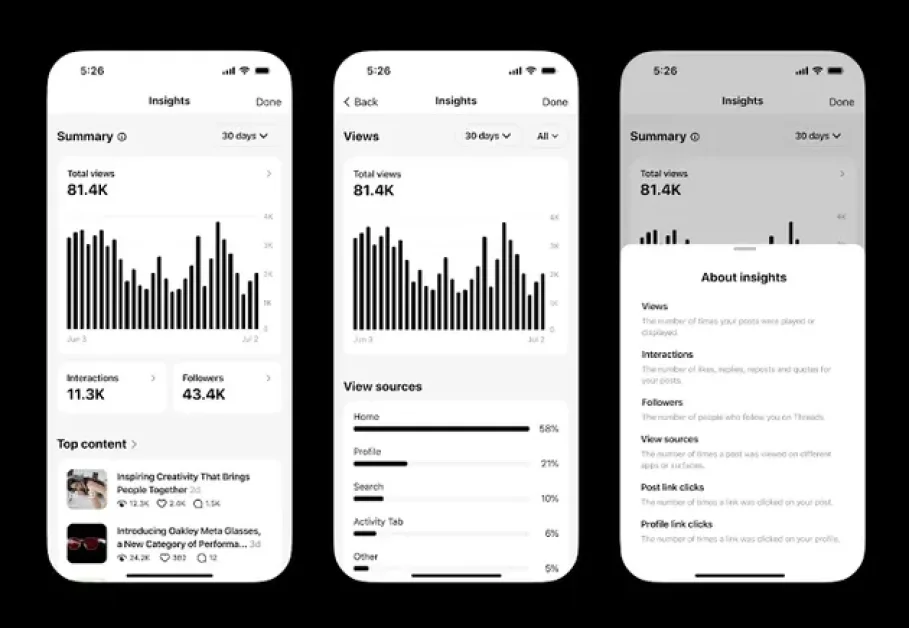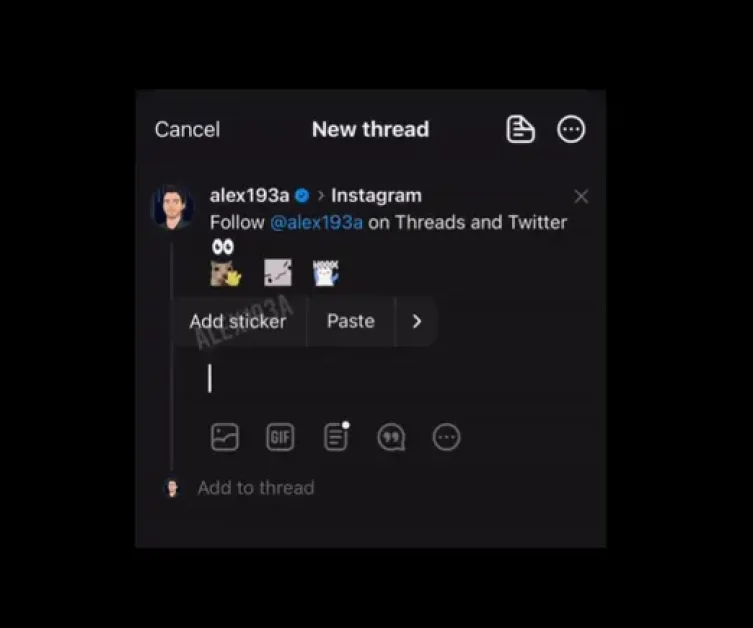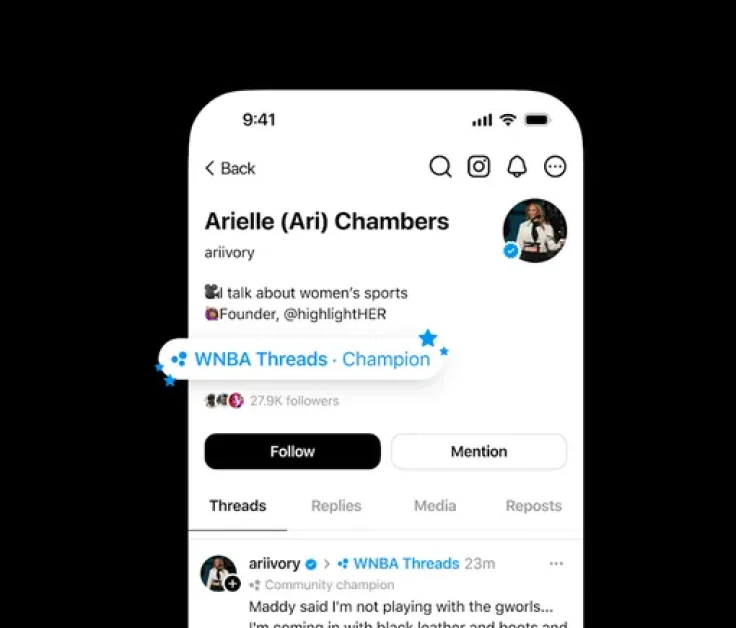Threads is rolling out some additional analytics options, which aim to provide more insight into how your Threads content was discovered, in order to ensure that you’re reaching the right audiences in the app.
Which could be a big help for creators, enabling them to put more focus on specific discovery elements to boost their audience engagement.
As explained by Meta:
“We’re doing more to make Threads the best place for sharing fresh perspectives, and continuing to help creators build and grow their communities on Threads. Part of this is giving creators tools for understanding the kinds of content and conversations that resonate with their audiences. Starting today, we’re improving Threads Insights and making it easier to see how posts perform and where your content was discovered.”
The new metrics include expanded info on where your audience is from, with additional demographic data:
“You can now tap metrics within the Insights dashboard for more detailed information. For example, tapping the Interactions section shows engagement by likes, replies, quotes and reposts, while tapping the Followers section shows follower growth with geographic data, including top cities and countries, and demographic information like age range and gender.”
There are also new charts to track views and interactions, as well as a “View sources” element that shows where your posts were seen:
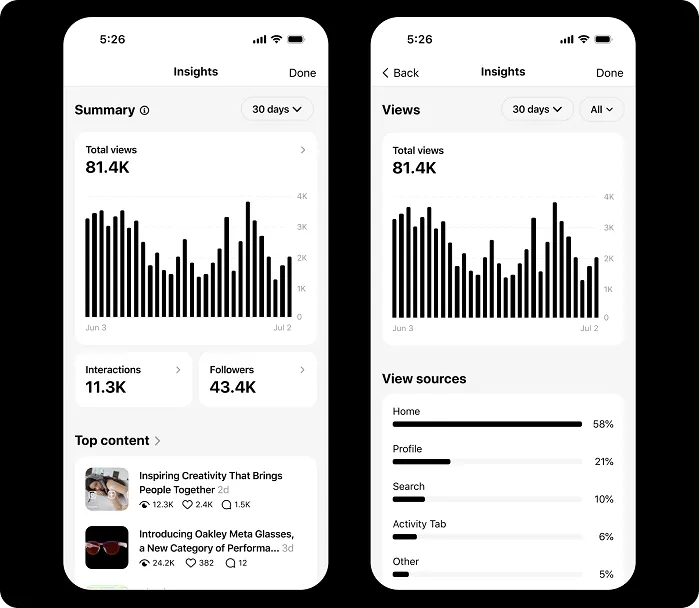
You’ll also be able to see if viewers have found your content via other apps, giving you a better overall view of the resonance and reach of your Threads content.
“As a creator on Threads, eligible posts of yours can be recommended to people on Instagram and Facebook, extending your reach beyond the app.”
Finally, Threads creators can now also access more specific information about what these metrics mean, and what they’re actually tracking.
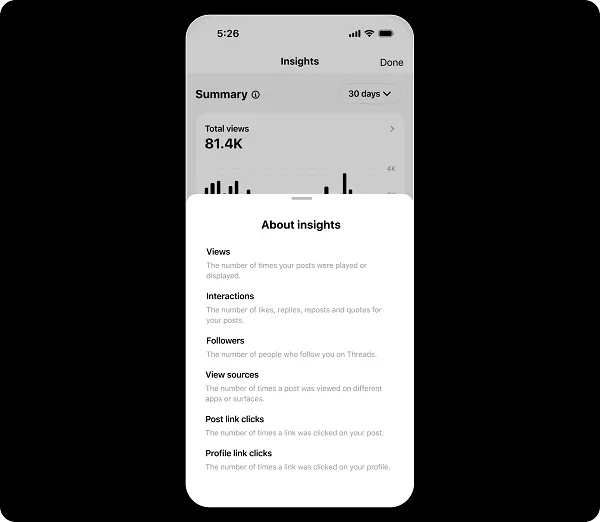
These are some handy additions, which will make it easier to measure the actual performance and reach of your Threads content. And it could make Threads a more valuable consideration, by highlighting the expanded reach of Threads content across Meta’s other apps.
To access your Threads insights, tap the icon at the top left of your profile on mobile. On web, click the menu at the bottom left, or go to this link.